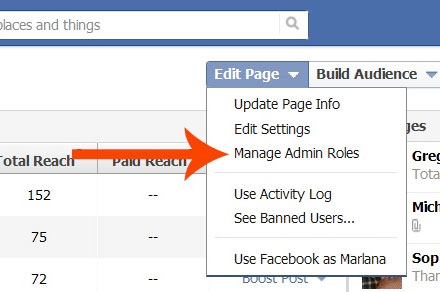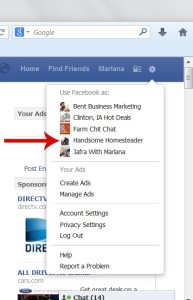Need to add someone as an admin on your Facebook page? Let me show you how!
After logging into Facebook, click on the sprocket on the top right side of your page. Highlight the page you are wishing to add the admin.
Next, go to Edit Page and highlight manage admin roles.
You will now need to add the email address of the individual you wish to add. The admin must have already “liked” the page and you will need to enter the email address associated with their Facebook page.
You will be able to pick their level of control and will see a description of what each title allows that admin do on your page.
That’s it! Super easy 🙂

P.S. If all of this Facebook stuff sounds super confusing and you just don’t have the time to mess with it, give us a call at 815.441.2219 and let us do it for you! All of the perks with none of the work 🙂 ~Andy #themarketingguy